AlkantarClanX12
Your IP : 18.188.68.115
=== Design for Contact Form 7 Style WordPress Plugin - CF7 WOW Styler ===
Contributors: Tobias_Conrad, freemius
Donate link: https://saleswonder.biz/?=utm_source=wp_org-plugin&utm_medium=plugin&utm_campaign=Cf7-Styler
Tags: contact form 7, cf7, contactform7, Contact Form 7 style, Design
Tested up to: 6.2
Stable tag: 1.5.3
License: GPLv2 or later
License URI: http://www.gnu.org/licenses/gpl-2.0.html
Save your time, get more users using your forms and make the forms match your brand with style and uniqueness by using the WOW Styler.
== Description ==
Both non-tech and tech users can highly benefit from our step by step knowledge base!
Know how to use the CF7 WOW Styler plugin with our video tutorials!
[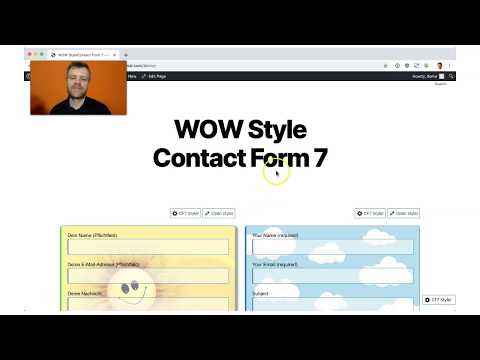](https://www.youtube.com/watch?v=1eMYnhXzTaU)
Looking to change the form styles with the most famous Contact Form 7 plugin without having coding skills? Here is CF7 WOW Styler. With its help, you can fully customize the Contact form 7 plugin’s forms design by changing the form colors, shapes, shadows, backgrounds, etc. All you have to do is create your desired style and design in the browser as a form output without adding any extra code to the page.
Problems without the WOW Styler:
- Less visitors use your forms, that means less contacts, sales, …
- All forms look the same. To not to style and have all forms look the same you need a CSS plugin to add contact form 7 css per page.
- Place two forms with different styles in one page/post.
- Set a background image and align it on the right top angle.
- Needs a bunch of CSS knowledge to do it. Do you have it?
- Style a form which is inside a page builder as the builder could stripe out all your CF7 form CSS
== Why Choose CF7 WOW Styler? ==
The CF7 WOW Styler has been developed for those users who have already activated and used Contact Form 7 and do not know how to style and design the created forms without CSS knowledge. This plugin enables to use a default template and create a new design from scratch with 73 style settings. As well reuse style and alter it for other forms.
The plugin makes the form design process even easier than you might think. You can style your forms on one page or post, style even a form inside a page builder, create multiple style schemes and have multiple different styled forms on one page, etc. And this is a matter of a few clicks with CF7 WOW Styler.
Moreover, with the help of Live preview, you will have an opportunity to make the needed adjustments to the form design by viewing it at the same time. Also, the Split view will enable you to see your form with a live style (published) and style in progress (draft) simultaneously.
Its full compatibility with Wide Themes, page builders, and browsers, ease of use, and time-saving features make WOW Styler a great way to create a unique style and design for your website forms created with the WordPress Contact Form 7 plugin.
The best from default WOW Styler try to take your theme style like font, colors as default and you just add what's needed.
The WOW Styler plugin is all about simplicity and great form styling features both for non-tech users and those who have advanced programming and coding skills.
== How to Get Started with WOW Styler Free? ==
Getting started with WOW Styler is a matter of a few seconds.
So, take these steps to easily get started with the WOW Styler Free Version:
1. Inside your WordPress backend, admin area go to “Plugins” > “Add new plugin”
2. Search for "wow styler" in the WP Plugins Repository
3. Install and activate the WOW Styler
4. Enjoy some of the plugin’s features for free.
== CF7 WOW Styler Free Features ==
WOW, Styler’s free version gives you an opportunity to create a basic design for your contact forms. It includes the following customization options:
- Text style customization
- Text color
- Font size
- 6 font family selection
- Links color
- Links hover color
- Labels color
- Labels font size
- Font weight
- Font style (Normal, Italic, Oblique, Inherit)
- Form padding, margin, and border
- Field input
- Buttons with text, background, hover, hover background color, font size, button, and shadow styles customization
- Style scheme preview
- Split view
- Second Column view (Live, Unstyled)
- Duplicate form in the second column
- Default style scheme for all forms
- Implementing custom CSS for tech-savvy users
The WOW Styler eases the user experience by using also the theme styles as a base. This helps users save time to get the theme style into the CF7 form style with the WOW styler.
To make your experience smoother and more pleasant the plugin is always under improvement.
In case of any issues, the users are welcome to get high-quality support from the Customer Satisfaction specialists.
== Quick Used Cases of the Free Version ==
You can greatly benefit from some of the best features of the WOW Styler plugin absolutely for free.
The users who have built their contact forms through the Contact Form 7 plugin can use the WOW Styler in multiple ways, such as:
- Changing colors (including text, background, hover) of the default form scheme to keep your brand identity.
- Changing only a background color or a hover color and saving the form with different schemes.
- Use buttons with different style options to attract more attention to them.
- Use the Input Fields options to style your custom inputs in a unique way.
== How to Switch to the Pro version? ==
If you have an active WP2LEADS Pro version (Plugin connects WordPress with KlickTipp german email marketing) then you can use the WOW Styler with all its Premium features absolutely for free.
Or else, you can enjoy all the settings of the plugin in a 14-day free trial period.
Days before finishing the trial period, you will get an Email reminder that you will be auto upgraded to the Pro version you choose which is most suitable plans for your usage.
Here's how to switch to the Pro version:
1. Find the CF7 Styler in the “Contact” submenu.
2. Move to the “Upgrade” section.
3. Choose your desired Pro package and make a purchase directly from there.
4. License will be activated automatically.
5. The logged-in user email is used to send a copy of your License key, premium download link, and invoice.
== CF7 WOW Styler Pro Features ==
The CF7 WOW Styler Pro version offers additional features and customization options. It includes all the features available in the Free version, plus the following:
- Buttons (radio buttons and checkboxes) and style boxes one per line (instead of one after the other without a new line)
- Individual styles for forms
- Multiple style schemes to switch and attach to Contact Form 7 forms
- Background picture and gif, opacity
- Loading styles in <body> tag in case the theme or a page builder removes the “Custom CSS” function that adds the CF7 Style.
== Brilliant Used Cases of the WOW Styler Pro ==
If you want to make your Contact form 7 form more unique, live, and engaging, then you can implement gifs to your form background.
In case your page builder removes styles loaded in the header and your form remains unstyled, you can load style in the body to show your form’s attractive design.
<blockquote>Please make sure you read the latest changes and benefits from our <a href="https://wordpress.org/plugins/cf7-styler/#developers" target="_blank">WP.org changelog</a> to get the most out of the CF7 styling plugin.</blockquote>
<a target="_blank" href="https://design-for-contact-form-7-wow-styler.tawk.help">Start by using the New Handbook & Knowledge Base!</a>
== Frequently Asked Questions ==
Here are some frequently asked questions about the WOW Styler plugin:
= Can I test the Pro features in a free trial period? =
Yes, all the Pro features are available in the 14 days’ free trial period. During that time, you will get an Email notification reminding you to get auto-upgraded to the Premium version to continue using the WOW Styler Pro features.
= How can I get the WOW Styler Pro for free? =
If you have activated WP2LEADS Pro license, then you can use the WOW Styler Pro version for free. Referee paying users and pay your license fee with the 35% affiliation commission. (Referee 3 get yours free)
= Can I propose a plugin customization? =
We are very happy to receive individual customization proposals. Just create a screencast video, avoiding showing any personal data. Share the video link via the support chat in the support forum. You will get the solution to your issue mostly in just one day.
= Do you have an Affiliate program? =
Yes, we have an Affiliate program, so you can earn money with the CF7 WOW Styler. You will get a 35% lifetime commission through your affiliate link and even more by writing a blog post. In this case, you will also obtain 12 months pro version. You can find the program details by entering the “Affiliation” section available directly inside the plugin. Watch the video to get a lifetime income with the WOW Styler Affiliate program.
= What if I cannot find the Affiliate program? =
If you cannot find an affiliate program and you have a Pro license activated through WP2LEADS, then you should deactivate it, become an affiliate, then activate WP2LEADS once more.
= What are the server requirements to use the WOW Styler? =
The minimum PHP memory must be 64M. 128M will be better. The higher your PHP memory, the slower you will run to the white site.
= What if I use Thrive Architect? =
Here is a video tutorial on how to add the CF7 Wow Styler in Thrive Architect page builder.
= How can I translate the plugin? =
You can use the Loco Translate WordPress plugin by generating .po and .mo files. After that, you should share the generated files via this email address: support@saleswonder.biz.
= How can I update the newly purchased Pro license? =
You have two options to do this:
- Enter your “Account” details inside the plugin and “Synchronize License”.
- Change the license directly in the activated plugin.
== Installation ==
Let's get your forms styled
* Step 1: Install/activate Contact Form 7 WOW style plugin
* Step 2: Go to CF7 Styler which is in the "Contact" sub menu
**Pst. If you like some example forms which are already connected to [Klick Tipp an German E-Mail and SMS Marketing Provider] (https://www.klick-tipp.com/15194) [Get WP2LEADS too](https://de.wordpress.org/plugins/wp2leads/).
If you are using WP2LEADS with an active Pro Version the Contact Form 7 Styler Premium version is free for you.
== Screenshots ==
1. How to add style in contact form 7 to meet your sites CI and design?
2. Make radio button items one per line and checkbox items one per line
3. How to add Contact Form 7 background images
4. Lets style Contact Form 7
5. Before - unstyled contactform7
6. Please rate us - form with styler interface with Contact Form 7 style
7. Example how to add style in Contact Form 7 with Sunflower form backgrounds
8. GIF what is new with version
== Upgrade Notice ==
= All upgrades are compatible when upgrade from any Contact Form 7 style plugin version =
The latest version is checked during testing update on our site and will work.
== Changelog ==
= 1.5.2 + 1.5.3 released 2023.06.15 =
* Updated: Freemius SDK for better license, trial, opt-in handling
Please all update
= 1.5.0 + 1.5.1 released 2023.04.15 =
* Fix: Avoid fatal error when activate the plugin twice
When upgrade free to Pro free gets deactivated.
* Fix: Freemius SDK update fixes one error
* Added/updated:
Languages total:
IT (Italian),
VI (Vietnamese)
HI (Hindi)
ES-MX Spanish (Mexico)
UR (Urdu)
RU (Russian)
PT-BR Portuguese (Brazil),
DE German
PO Polish
ES Spanish (Spain)
FRFrench (France)
JA Japanese
VI Vietnamese
Thank you for your trust and great support by buying the Pro version
<a target="_blank" href="https://plugins.svn.wordpress.org/cf7-styler/trunk/changelog.txt">read more in the full changelog.txt</a>